Mac下安装MariaDB. 连接出现Access denied for user 'root'@'localhost' (using password: YES)
如何将iPhone连接到Mac电脑 #生活技巧# #数码产品使用技巧# #手机技巧#
brew配置正常后输入命令:
brew install mariadb
如果提示以下则说明安装成功了
A "/etc/my.cnf" from another install may interfere with a Homebrew-built
server starting up correctly.
To connect:
mysql -uroot
To have launchd start mariadb at login:
ln -sfv /usr/local/opt/mariadb/*.plist ~/Library/LaunchAgents
Then to load mariadb now:
launchctl load ~/Library/LaunchAgents/homebrew.mxcl.mariadb.plist
Or, if you don't want/need launchctl, you can just run:
mysql.server start
大致意思是你可以利用上面的命令, 来设置自启动服务.
如果你不需要自启动, 可以用mysql.server start来启动
本人是不喜欢自启动的, 所以就用mysql.server start
➜ ~ mysql.server start
Starting MySQL
. SUCCESS!
➜ ~
提示如下的话, 说明启动成功了!下面开始操作数据库
➜ ~ mysql -uroot
Welcome to the MariaDB monitor. Commands end with ; or \g.
Your MariaDB connection id is 3
Server version: 10.0.21-MariaDB Homebrew
Copyright (c) 2000, 2015, Oracle, MariaDB Corporation Ab and others.
Type 'help;' or '\h' for help. Type '\c' to clear the current input statement.
MariaDB [(none)]>
MariaDB [(none)]> show databases;
+--------------------+
| Database |
+--------------------+
| information_schema |
| mysql |
| performance_schema |
| test |
+--------------------+
4 rows in set (0.00 sec)
MariaDB [(none)]> exit
Bye
➜ ~
至此,MariaDB就可以正常用了.
MariaDB跟MySQL用起来是一样一样的, 好久没有大量操作数据库, 这次想自己搞个东西, 可能以后会遇到很多坑, 这里也提醒自己到时候要及时记录下来.
最后
➜ ~ mysql.server stop
Shutting down MySQL
.. SUCCESS!
➜ ~
上面说的是理想状态下mysql的启动,启动后登陆不进去的情况:
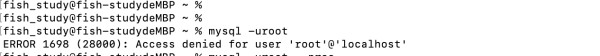
错误信息为:Access denied for user 'root'@'localhost' (using password: YES)
解决方法:
第一步:苹果->系统偏好设置->MySQL,关闭mysql服务
第二步:
进入终端
输入(cd /usr/local/mysql/bin/)回车
输入(sudo su)回车以获取管理员权限
输入(./mysqld_safe --skip-grant-tables &)回车以禁止mysql验证功能,mysql会自动重启,偏好设置中的mysql状态会变成running
第三步:
新建一个终端窗口(cmd+T),
输入命令(./mysql)回车
输入命令(flush privileges;)分号别忘记输了
输入命令(set password for 'root'@'localhost' = password('root');) password('root')中的root为新密码,自己随便设置,分号别忘记输入
至此,密码修改成功,可以正常登入了。
网址:Mac下安装MariaDB. 连接出现Access denied for user 'root'@'localhost' (using password: YES) https://www.yuejiaxmz.com/news/view/132794
相关内容
mysql (8)=====用户授权管理java连接mysql错误及解决方案整合
启动系统服务clickhouse报错clickhouse
爱咖啡爱生活/artisan(工匠)
Hive加载数据报相关权限问题
PyMySQL的使用:事务、索引、如何防止SQL注入
CCleaner Free
rsync使用指南
设备使用python连接阿里Iot
济南驰骋公司/JFlow

