前言:微信吧!接触的人都会100%各种踩坑,就算同样东西去年做过,今年来一样踩坑,因为太多你稍微不记得一点点的细节就能让你研究N久。为此,我要把这个过程详细的记录下来。
一、开启消息接受
1.拿到企业corpId,应用的Token,EncodingAESKey

2.这界面先别关,拿到 Token,EncodingAESKey后,建个接口
鉴于公司系统的架构类型,我这里创建的是一个aspx文件,代码如下:
public partial class request_WxMsgApi : System.Web.UI.Page
{
protected void Page_Load(object sender, EventArgs e)
{
if (Request.HttpMethod.ToUpper() == "GET")
{
string signature = HttpContext.Current.Request.QueryString["msg_signature"];
string timestamp = HttpContext.Current.Request.QueryString["timestamp"];
string nonce = HttpContext.Current.Request.QueryString["nonce"];
string echostr = HttpContext.Current.Request.QueryString["echostr"];
string decryptEchoString = "";
WXBizMsgCrypt wxcpt = new WXBizMsgCrypt("your token", "your EncodingAESKey", System.Configuration.ConfigurationManager.AppSettings["Corpid"]);
int ret = wxcpt.VerifyURL(signature, timestamp, nonce, echostr, ref decryptEchoString);
if (ret != 0)
{
}
HttpContext.Current.Response.Write(decryptEchoString);
HttpContext.Current.Response.End();
return;
}
}
}
注意:WXBizMsgCrypt类和Cryptography类,到微信官方下载即可:链接
3.写完代码,将文件更新到服务器,让这个 aspx文件能外网访问。然后再在
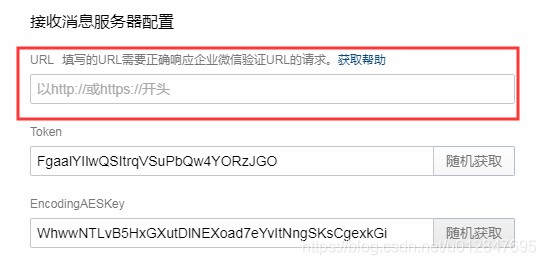
把这个aspx文件的链接填上去,若能正常返回,这里就会保存成功,若不能那就得再去补坑了....
二、接收消息
上面已经与微信那边打通了接口,接下来就是要正真接受消息了。开启消息是get请求,而正式使用接受消息则微信是post数据过来,所以 接口打通之后上面那些代码就没用了,因为数据传输模式和处理模式都不

 葉飞纷飞 于 2019-11-06 17:02:18 发布
葉飞纷飞 于 2019-11-06 17:02:18 发布
