Spring Boot2.0之九 使用EasyExcel导出Excel
前言
SpringBoot项目实现Excel文件导出功能,可以使用alibaba开源项目EasyExcel实现。默认导出的Excel表头为宋体14加粗,表内容为宋体11。
一、引入EasyExcel依赖
<dependency> <groupId>com.alibaba</groupId> <artifactId>easyexcel</artifactId> <version>3.3.2</version> </dependency> 123456
二、代码实现
1.Controller层/** * @param user 查询条件 * @param column 前端选择的导出列,逗号分隔,如果前端不指定导出列,该参数省略 */ @GetMapping("/exportExcel") @ApiOperation("查询记录导出") public void exportExcel(HttpServletResponse response, User user, String column) throws IOException {userService.exportExcel(response, user,column); } 123456789 2.Service层
public interface userService { /** * 导出excel */ void exportExcel(HttpServletResponse response, User user, String column) throws IOException; } 123456 3.ServiceImpl层
@Override public void exportExcel(HttpServletResponse response, User user, String column) throws IOException{//查询导出数据List<User> userList = userMapper.selectList(user);//前端传入的需要导出的列,前端不指定导出列时,该步省略Set<String> columns = new HashSet<String>(Arrays.asList(column.split(",")));//设置ContentTyperesponse.setContentType("application/vnd.ms-excel");//设置字符集 response.setCharacterEncoding("utf-8");// 这里URLEncoder.encode可以防止中文乱码 当然和easyexcel没有关系 String fileName = URLEncoder.encode("用户列表", "UTF-8"); response.setHeader("Content-disposition", "attachment;filename=" + fileName + ".xlsx"); //如果前端不指定导出列,.includeColumnFiledNames(columns)可省略EasyExcel.write(response.getOutputStream(),User.class).includeColumnFiledNames(columns).sheet(fileName).doWrite(records); }
12345678910111213141516 4.Entity层//@ExcelIgnoreUnannotated 可忽略类中的属性变量不加@ExcelProperty注解的不参与读写 //@ContentRowHeight(20)//表体行高,默认13.5,可不设置 //@HeadRowHeight(20)//表头行高,默认56.25,可不设置 //@HeadStyle(horizontalAlignment = HorizontalAlignment.CENTER)//表头居中,默认表头水平垂直居中,如果类或字段用了@ContentStyle注解,类上要加该注解,不然表头样式就没了 //@ContentStyle(horizontalAlignment = HorizontalAlignment.CENTER)//内容居中 @ColumnWidth(11) 列宽,值为wps打开excel查看的列宽,在类上用作用于所有字段,也可在字段上单独设置。 @Data public class User { @ExcelIgnore //忽略该字段 private int id; @ExcelProperty("姓名") private String name; @ExcelProperty("编号") private String code; @ExcelProperty("年龄") private String age;@ContentStyle(horizontalAlignment = HorizontalAlignment.CENTER) //默认水平左对齐,垂直居中对齐 @ExcelProperty("性别") private String sex;@ColumnWidth(15) @ExcelProperty("地址") private String address; @ExcelProperty("出生时间") @DateTimeFormat("yyyy-MM-dd HH:mm:ss") private Date birthday; }
1234567891011121314151617181920212223242526272829303132 5.指定模版导出@Override public void exportExcel(HttpServletResponse response, User user, String column) throws IOException{//查询导出数据List<User> userList = userMapper.selectList(user);//前端传入的需要导出的列,前端不指定导出列时,该步省略Set<String> columns = new HashSet<String>(Arrays.asList(column.split(",")));//设置ContentTyperesponse.setContentType("application/vnd.ms-excel");//设置字符集 response.setCharacterEncoding("utf-8");// 这里URLEncoder.encode可以防止中文乱码 当然和easyexcel没有关系 String fileName = URLEncoder.encode("用户列表", "UTF-8"); response.setHeader("Content-disposition", "attachment;filename=" + fileName + ".xlsx"); //指定导出模版 InputStream templateFile = new ClassPathResource("templates/excel/user.xlsx").getInputStream();// 这里 会填充到第一个sheet, 然后文件流会自动关闭 EasyExcel.write(fileName).withTemplate(templateFileName).sheet().doFill(data()); }
123456789101112131415161718填充模版
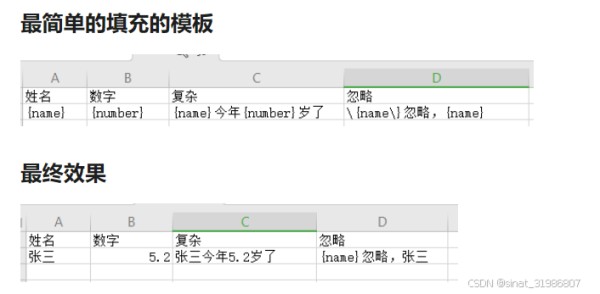

三、导出结果展示

参考资料:EasyExcel官网:https://easyexcel.opensource.alibaba.com/
网址:Spring Boot2.0之九 使用EasyExcel导出Excel https://www.yuejiaxmz.com/news/view/58375
相关内容
Spring 注解使用笔记(一)Excel中SUMIF函数如何使用
excel 个人日常记账——统计报表
EXCEL函数及数据分析技巧整理备用
《特种设备安全法》第二十九条规定,特种设备在出租期间的使用管理和维护保养义务由特
Excel表格混乱?教你几招整理绝招(excel表格添乱怎么整理)
工作中常用的25个Excel操作技巧,附详细步骤,收藏备用
=(等号)在Excel中的3个实用技巧
如何给Excel表格排序提高数据处理效率的实用技巧
excel 计算文本型数学表达式 用 evaluate

