lightroom
'Adobe Lightroom CC 学习指南',官方出品,系统学习Lightroom调色技巧。 #生活知识# #摄影技巧# #摄影学习平台#
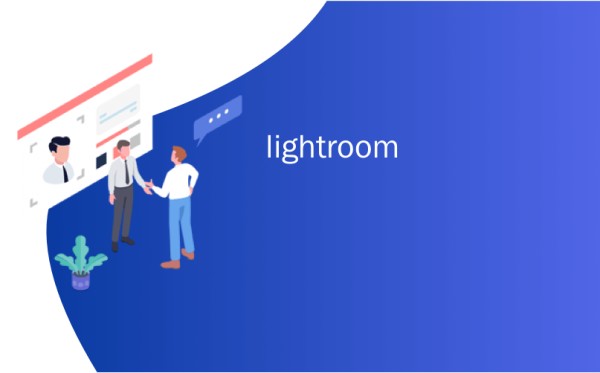
lightroom
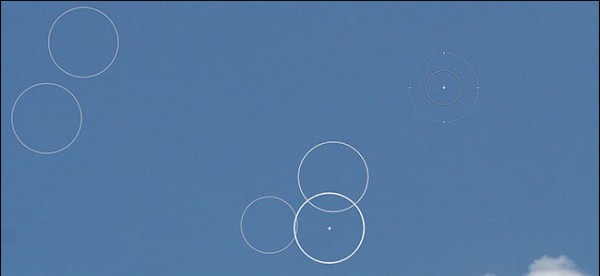
When you take a photo, if the lens or camera sensor isn’t completely clean, you’ll probably see dust spots in your image. They’re especially noticeable if you’ve shot something that’s a single flat area of color, for example, the sky in a landscape.
拍摄照片时,如果镜头或相机传感器不是很干净,则可能会在图像中看到灰尘点。 如果您拍摄的是单个平坦颜色区域的物体(例如风景中的天空),则它们尤其明显。
If you’re using Photoshop or GIMP, you can remove dust spots just like you would any other blemish. If, however, you’re using Lightroom, the process is a little different.
如果您使用的是Photoshop或GIMP,则可以像其他瑕疵一样去除灰尘。 但是,如果您使用的是Lightroom,则过程会有所不同。
In the shot below from Tony Alter, for example, there are about a dozen really bad dust spots. They’re either from dust on the front of the lens or the camera’s sensor.
例如,在以下Tony Alter的照片中,大约有十二个非常糟糕的灰尘点。 它们是来自镜头前部或相机传感器上的灰尘。

This is what they look like close up:
这是他们看起来像的特写:

Thankfully, Lightroom has a dedicated tool to get rid of spots like this. Navigate to the image you’re editing in Lightroom and head to the Develop module.
幸运的是,Lightroom有专门的工具来消除此类斑点。 导航到您在Lightroom中编辑的图像,然后转到“开发”模块。
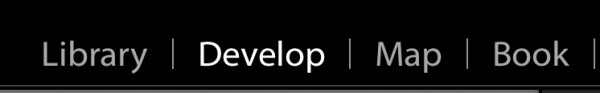
Select the Spot Removal tool from the Tools menu. The keyboard shortcut is Q.
从工具菜单中选择斑点去除工具。 键盘快捷键是Q。
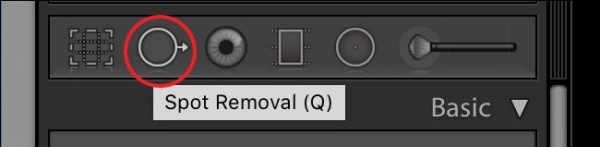
For Dust Spots, you want the Spot Removal tool set to Heal, with an Opacity and Feather of 100. Adjust the Size so the tool tip covers each spot you’re removing. You can resize it with the slider or by using the [ and ] keys.
对于“灰尘斑点”,您希望“斑点去除”工具设置为“愈合”,“不透明度”和“羽毛”为100。调整“大小”,以便工具提示覆盖要除去的每个斑点。 您可以使用滑块或使用[和]键调整其大小。

Lightroom has a handy tool to help you find dust spots. In the options underneath the image, check Visualise Spots. Lightroom will display all the edges in the image.
Lightroom有一个方便的工具来帮助您发现灰尘点。 在图像下方的选项中,选中“可视化斑点”。 Lightroom将显示图像中的所有边缘。
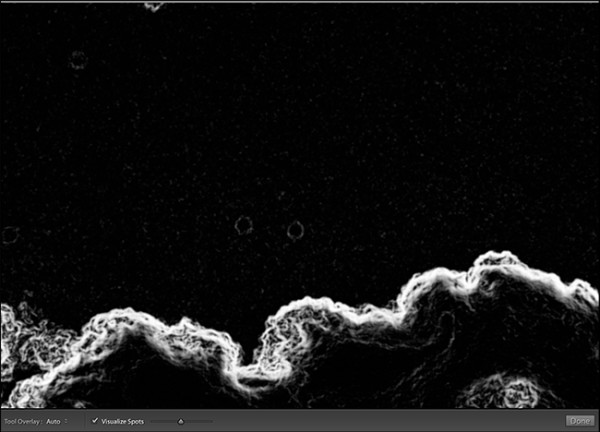
Play around with the slider until the spots are visible.
用滑块滑动直到可见斑点。

To make things easier on yourself, zoom in to the image by pressing Control-+ (Command-+ if you’re on a Mac). You can pan about by holding down the Spacebar and dragging around the image.
为了使您自己更轻松,请按Control-+(如果使用Mac,则按Command- +)放大图像。 您可以通过按住空格键并在图像周围拖动来平移。
To remove a spot, click on it with the Spot Removal tool. Lightroom will automatically select an area of good pixels to sample.
要删除斑点,请使用“斑点去除”工具单击它。 Lightroom会自动选择一个像素良好的区域进行采样。
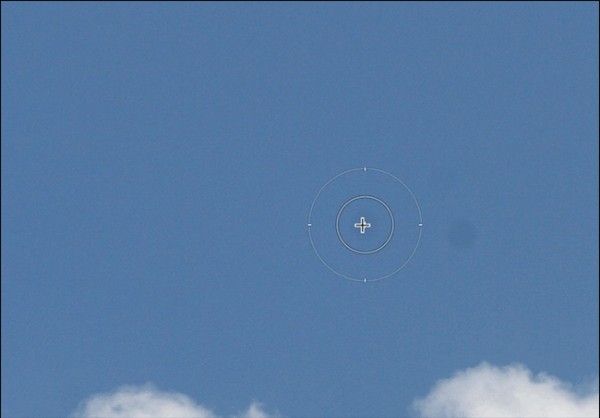
If you’re not happy with Lightroom’s automatic sample, click on the second circle and drag it to a new area. Lightroom will now sample from there.
如果您对Lightroom的自动样本不满意,请单击第二个圆圈并将其拖动到新区域。 现在,Lightroom将从那里采样。
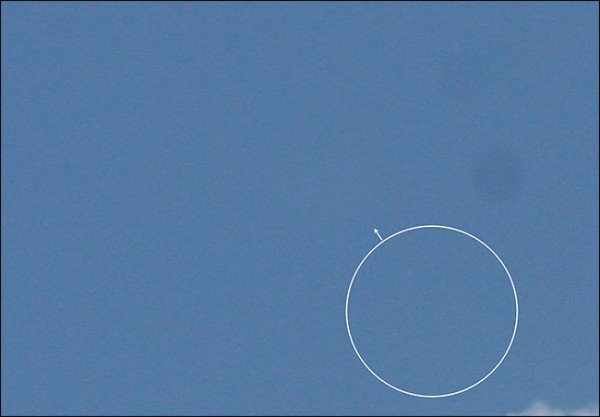
Continue panning around the image clicking on spots until they’re all gone.
继续平移图像,单击斑点,直到斑点消失为止。
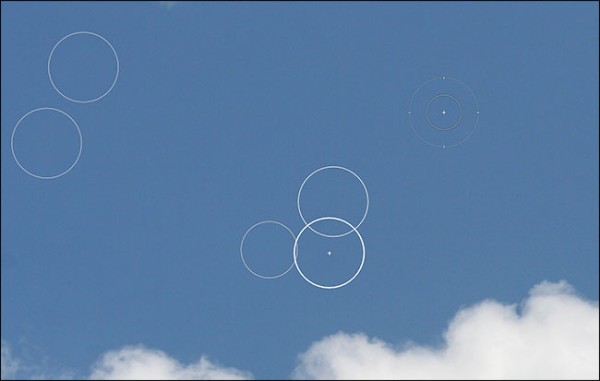
Once you’re done, you can continue editing your now spot-free image.
完成后,您可以继续编辑现在的无斑点图像。

Dust spots are a major annoyance but, thanks to great software, they no longer ruin photos. Whenever you’re editing a landscape image, you should always check your sky for dust spots. It’s there you’ll notice them most.
灰尘是一个主要的烦恼,但是由于使用了出色的软件,它们再也不会破坏照片了。 每当您编辑风景图像时,都应始终检查天空是否有灰尘点。 在这里,您会最注意到它们。
翻译自: https://www.howtogeek.com/282213/how-to-remove-dust-spots-from-your-photos-in-lightroom/
lightroom
网址:lightroom https://www.yuejiaxmz.com/news/view/165209
相关内容
lightroom【平面二维软件教程】多组旅行风景摄影后期Lightroom预设
【LR预设】干净柔和日系简约明亮人像生活摄影调色Lightroom预设 CINEGRADING +Cine Japan Mood Presets
《拍出大师之作—景观摄影》[英] 亨利·卡罗尔 付党生
会拍更要会管 5款照片管理软件横评 – FOTOMEN
超简单手机修图,小白也能轻松掌握
办公、处理照片、剪视频,选 M4 Mac Mini 还是 Ultra 7 的 PC?
摄影后期PS:蒙版修图三大实用技巧
Pixinfocus
手机如何轻松编辑图片,提升你的摄影技巧

