pip安装某些包失败
因为网络原因,这种情况指定安装源就好:
pip install SomeProject -i http://my.package.repo/simple/ 1
常用源:
阿里云 http://mirrors.aliyun.com/pypi/simple/
中国科技大学 https://pypi.mirrors.ustc.edu.cn/simple/
豆瓣(douban) http://pypi.douban.com/simple/
清华大学 https://pypi.tuna.tsinghua.edu.cn/simple/
中国科学技术大学 http://pypi.mirrors.ustc.edu.cn/simple/
官方源:https://pypi.org/simple/
但今日遇到的不是这个原因,而是因为Twisted这个包是bz2的包:
https://pypi.org/simple/twisted/
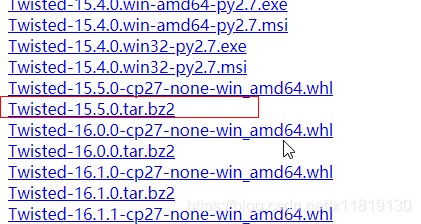
因为没有安装bzip2-devel的系统包导致pip不支持bz2后缀的包。
解决办法:
yum install bzip2-devel 1
重新编译python3即可。
不想重新编译python3的话,也可以直接下载要安装的包,解压再安装:
wget https://files.pythonhosted.org/packages/de/75/7495f210c6bb6af33a09f81f5f351a47f12b9989ee8e3c4623e95ece3c97/Twisted-15.5.0.tar.bz2#sha256=a8046804a0dfae090234bbb90fc560a6cc11a208b3d048b55244c79c1945c17f bzip2 -d Twisted-15.5.0.tar.bz2 python3 install ./Twisted-15.5.0.tar 123
安装成功。


