树莓派控制语音控制舵机
语音控制:支持与智能音箱连接,通过语音指令控制插座开关。 #生活技巧# #居家生活技巧# #电器维修技巧# #智能插座控制方法#
原理很简单
首先调用百度语音识别API–>将识别结果转换为wav文件–>通过该文件控制舵机
话不多说,直接上代码
一、百度语音识别代码
#usr/bin/python # -*- coding: utf-8 -*- import numpy as np from datetime import datetime import wave import time import urllib, urllib2, pycurl import base64 import json import os import sys reload(sys) sys.setdefaultencoding( "utf-8" ) save_count = 0 save_buffer = [] t = 0 sum = 0 time_flag = 0 flag_num = 0 filename = 'asr.wav' commun = '1' answer = '1' flag1=0 flag2=0 def getHtml(url): page = urllib.urlopen(url) html = page.read() return html def get_token(): apiKey = "Your API" secretKey = "Your Key" auth_url = "https://openapi.baidu.com/oauth/2.0/token?grant_type=client_credentials&client_id=" + apiKey + "&client_secret=" + secretKey; res = urllib2.urlopen(auth_url) json_data = res.read() return json.loads(json_data)['access_token'] def dump_res(buf): #global duihua global res print "字符串类型" print buf a = eval(buf) print type(a) if a['err_msg']=='success.': res = a['result'][0] #可以在这里输出返回的语句 else: res="" #print duihua def use_cloud(token): fp = wave.open(filename, 'rb') nf = fp.getnframes() f_len = nf * 2 audio_data = fp.readframes(nf) cuid = "9691607" #产品id srv_url = 'http://vop.baidu.com/server_api' + '?cuid=' + cuid + '&token=' + token http_header = [ 'Content-Type: audio/pcm; rate=16000', 'Content-Length: %d' % f_len ] c = pycurl.Curl() c.setopt(pycurl.URL, str(srv_url)) #curl doesn't support unicode #c.setopt(c.RETURNTRANSFER, 1) c.setopt(c.HTTPHEADER, http_header) #must be list, not dict c.setopt(c.POST, 1) c.setopt(c.CONNECTTIMEOUT, 30) c.setopt(c.TIMEOUT, 30) c.setopt(c.WRITEFUNCTION, dump_res) c.setopt(c.POSTFIELDS, audio_data) c.setopt(c.POSTFIELDSIZE, f_len) c.perform() #pycurl.perform() has no return val # 将data中的数据保存到名为filename的WAV文件中 def save_wave_file(filename, data): wf = wave.open(filename, 'wb') wf.setnchannels(1) wf.setsampwidth(2) wf.setframerate(SAMPLING_RATE) wf.writeframes("".join(data)) wf.close() token = get_token() while (True): print "..............等待中1................" os.system('sudo arecord -D "plughw:1,0" -f S16_LE -d3 -r 16000 /home/pi/Desktop/asr.wav') use_cloud(token) print "-----> return result:"+commun[0] print "..............等待中2................" print res if "关闭舵机一" in res: print"好的,正在关闭舵机一" answer = '好的,关闭,请稍后' url = "http://tsn.baidu.com/text2audio?tex="+answer+"&lan=zh&per=0&pit=1&spd=7&cuid=9691607&ctp=1&tok=24.de7d08e3164eed77f61cfcd1b2c0.2592000.1499256984.282335-9729638" print "关闭中1" os.system('mplayer "%s"'%(url)) print "关闭中2" os.system('python /home/pi/Desktop/control3.py') #execfile('/home/pi/Desktop/control3.py') print"............已成功关闭..............." if "打开舵机一" in res: print"正在打开舵机一" answer = '好的,正在为您开启,请稍后' url = "http://tsn.baidu.com/text2audio?tex="+answer+"&lan=zh&per=0&pit=1&spd=7&cuid=9691607&ctp=1&tok=24.de7d08e3164eed77f61cfcd1b2c0.2592000.1499256984.282335-9729638" os.system('mplayer "%s"'%(url)) os.system('python /home/pi/Desktop/control1.py') # execfile('/home/pi/Desktop/control1.py') if "关闭舵机二" in res: print"好的,正在关闭舵机二" answer = '好的,关闭,请稍后' url = "http://tsn.baidu.com/text2audio?tex="+answer+"&lan=zh&per=0&pit=1&spd=7&cuid=9691607&ctp=1&tok=24.de7d08e3164eed77f61cfcd1b2c0.2592000.1499256984.282335-9729638" print "关闭中1" os.system('mplayer "%s"'%(url)) print "关闭中2" os.system('python /home/pi/Desktop/control4.py') # execfile('/home/pi/Desktop/control4.py') print"............已成功关闭..............." if "打开舵机二" in res: print"正在打开舵机二" answer = '好的,正在为您关闭,请稍后' url = "http://tsn.baidu.com/text2audio?tex="+answer+"&lan=zh&per=0&pit=1&spd=7&cuid=9691607&ctp=1&tok=24.de7d08e3164eed77f61cfc8a7cd1b2c0.2592000.1499256984.282335-9729638" os.system('mplayer "%s"'%(url)) os.system('python /home/pi/Desktop/control2.py') # execfile('/home/pi/Desktop/control2.py')
123456789101112131415161718192021222324252627282930313233343536373839404142434445464748495051525354555657585960616263646566676869707172737475767778798081828384858687888990919293949596979899100101102103104105106107108109110111112113114115116117118119120121122123124125126127128129130131132133134135136舵机控制代码
舵机开
#usr/bin/python # -*- coding: utf-8 -*- import RPi.GPIO as GPIO import time import signal import atexit atexit.register(GPIO.cleanup) servopin = 27 GPIO.setmode(GPIO.BCM) GPIO.setup(servopin, GPIO.OUT, initial=False) p = GPIO.PWM(servopin,50) #50HZ p.start(0) time.sleep(2) for i in range(0,200,60): p.ChangeDutyCycle(2.5 + 10 * i / 180) time.sleep(0.02) p.ChangeDutyCycle(0) time.sleep(0.2) exit()#退出文件
12345678910111213141516171819202122232425舵机关
#usr/bin/python # -*- coding: utf-8 -*- import RPi.GPIO as GPIO import time import signal import atexit atexit.register(GPIO.cleanup) servopin = 17 GPIO.setmode(GPIO.BCM) GPIO.setup(servopin, GPIO.OUT, initial=False) p = GPIO.PWM(servopin,50) #50HZ p.start(0) time.sleep(2) for i in range(0,181,90): p.ChangeDutyCycle(2.5 + 10 * i / 180) time.sleep(0.02) p.ChangeDutyCycle(0) time.sleep(0.2) exit()#退出文件
1234567891011121314151617181920212223对于代码这里有更大神写了更详细的说明
树莓派实现语音识别与语音合成——百度云语音识别API(离线)
手把手教你做树莓派语音识别
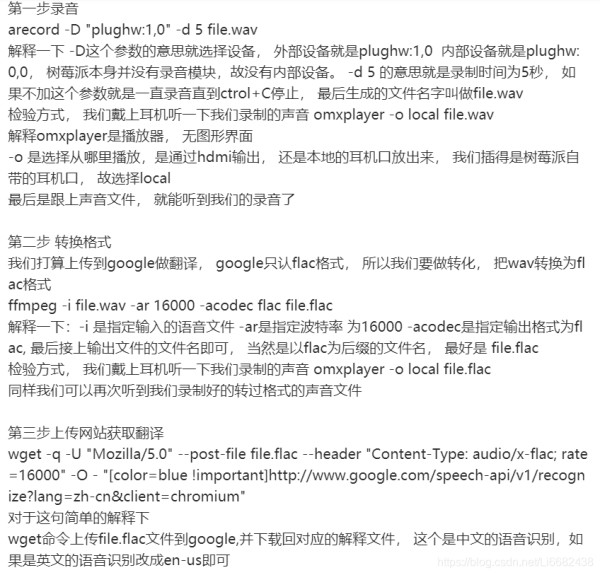
网址:树莓派控制语音控制舵机 https://www.yuejiaxmz.com/news/view/242216
相关内容
树莓派打造智能语音控制系统基于树莓派的智能家居控制系统设计论文参考
arduino语音控制led灯
语音控制
手机语音控制软件下载
语音控制语音控制(语音控制:未来生活的便捷助手)
离线语音控制
语音控制手机软件有哪些?6款可以语音控制手机的软件推荐
家庭语音控制
手机语音控制:让生活更便捷

