一、延迟命令 at
at 时间
at now+5min
监控watch -n 1 ls /mnt/
at 时间
>touch /mnt/file{1..10}
> 按ctrl+d
at -l #查看内容的编号
at -r 编号 #删除内容
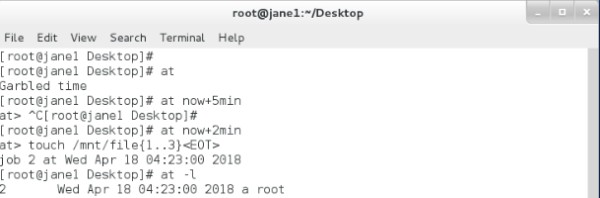

at -c 编号 #查看内容

vim /etc/at.deny ##at下的黑名单
vim /etc/at.allow ##白名单
白名单出现黑名单失效,除了root和白名单的人其余人都不能用at延迟
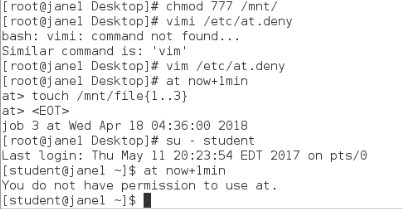

二、定时命令 crontab
分钟 小时 天 月 周
* * * * * 每天每分钟
* 08-17 * * * 每天的早上8点到下午5点
*/2 08-17 * * * 每天的早上8点到下午5点每两分钟
*/2 08-17 1,15 * * 每月的1号和15号的早上8点到下午5点每两分钟
*/2 08-17 1,15 3-5 * 3月到5月的1号和15号的早上8点到下午5点每两分钟
*/2 08-17 1,15 3-5 3 3月到5月的每周周三和1号和15号的早上8点到下午5点每两分钟
crontab -u root -e 发起任务
crontab -u root -l 查看
crontab -u root -r 删除任务
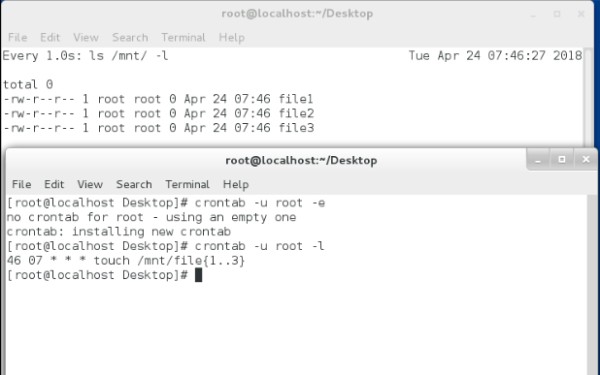

永久黑名单:vim /etc/cron.deny
永久白名单:touch /etc/cron.allow
vim /etc/cron.allow
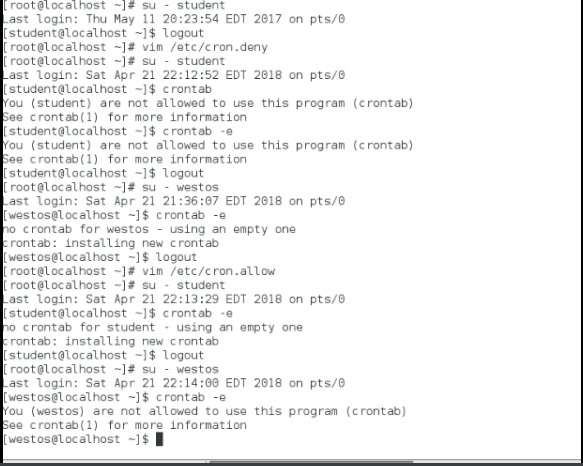
方法二:
cd /etc/cron.d
touch linux
vim linux
* * * * * root touch /mnt/linux{1..5}
cat westos 查看,不能用crontab -l查看
/etc/下的文件是root超级用户,系统的
/var/下的文件是student普通用户级的
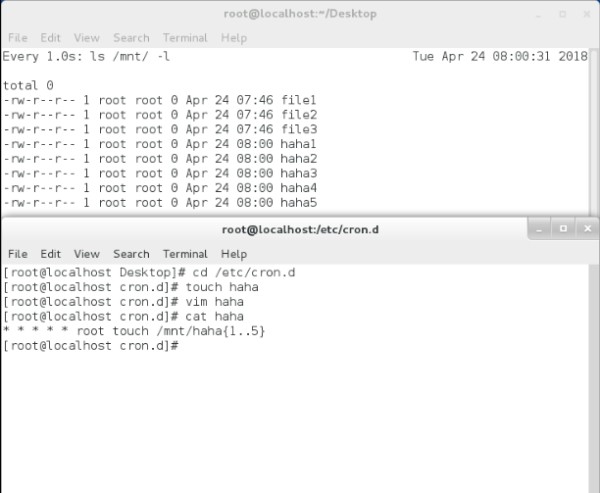
三、清理临时文件
删除之前的,使实验环境保持干净
cd
rm -fr /etc/cron.d
rm -fr /mnt/*
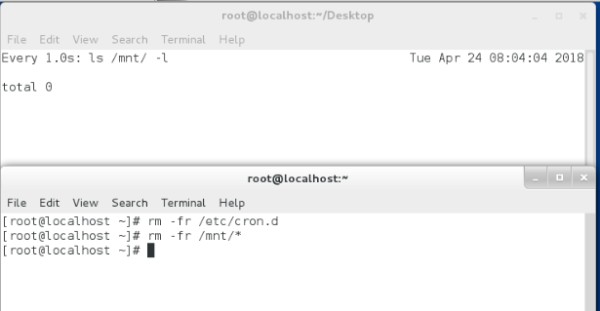
监控一个文件
watch -n 1 ls -R /mnt/ -l
cd /usr/lib/tmpfiles.d 切换环境
vim westos.conf
d /mnt/westos 1777 root root 5s
类型 名字 权限 用户 组 存在时间
cat westos.conf 查看内容
systemd-tmpfiles --create /usr/lib/tmpfiles.d/* 创建
touch /mnt/westos/file
touch /mnt/westos/file1
systemd-tmpfiles --clean /usr/lib/tmpfiles.d/* 清除
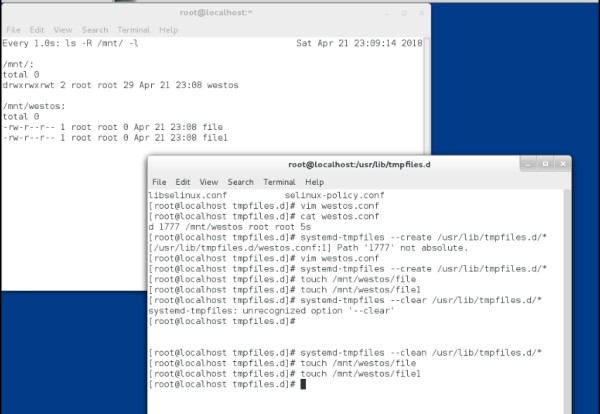
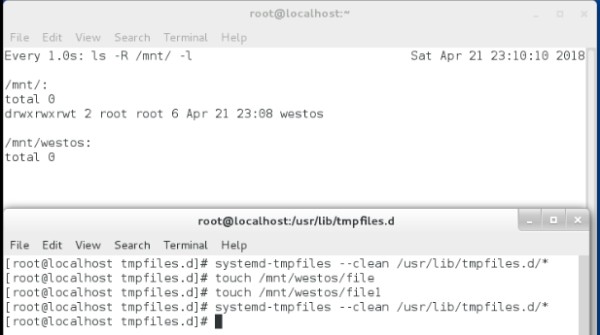
因为设定的时间太短,所以在操作的时候得手速快一点。
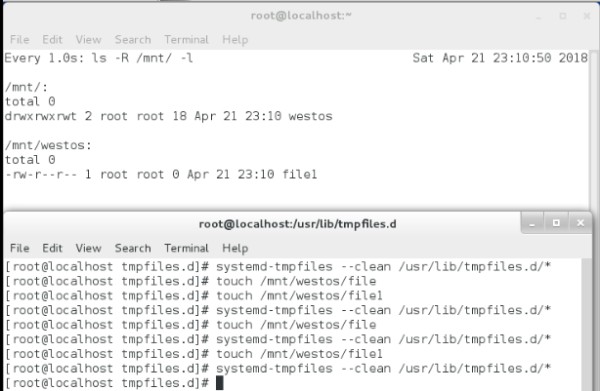

完成。


