1. 摘要
这次添加的功能是 个人页图片上传功能和图片详情页评论异步加载功能
传送门:
基于 flask 框架的模拟instagram 图片分享网站的开发 3
基于 flask 框架的模拟instagram 图片分享网站的开发 2
基于 flask 框架的模拟instagram 图片分享网站的开发 1
2. 流程
2.1 添加评论功能
首先为点击的空间添加id 方便js 查找<section class="discuss-edit">
<a class="icon-heart-empty"></a>
<input placeholder="添加评论..." id = "jsCmt" type="text">
<button class="more-info" id = "jsSubmit">更多选项</button>
</section>
添加js 响应文件
$(function () { var oExports = { initialize: fInitialize, encode: fEncode }; oExports.initialize(); function fInitialize() { var that = this; var sImageId = window.imageId; var oCmtIpt = $('#jsCmt'); var oListDv = $('ul.js-discuss-list'); // 点击添加评论 var bSubmit = false; $('#jsSubmit').on('click', function () { var sCmt = $.trim(oCmtIpt.val()); // 评论为空不能提交 if (!sCmt) { return alert('评论不能为空'); } // 上一个提交没结束之前,不再提交新的评论 if (bSubmit) { return; } bSubmit = true; $.ajax({ url: '/addcomment/', type: 'post', dataType: 'json', data: {image_id: sImageId, content: sCmt} }).done(function (oResult) { if (oResult.code !== 0) { return alert(oResult.msg || '提交失败,请重试'); } // 清空输入框 oCmtIpt.val(''); // 渲染新的评论 var sHtml = [ '<li>', '<a class="_4zhc5 _iqaka" title="', that.encode(oResult.username), '" href="/profile/', oResult.user_id, '">', that.encode(oResult.username), '</a> ', '<span><span>', that.encode(sCmt), '</span></span>', '</li>'].join(''); oListDv.prepend(sHtml); }).fail(function (oResult) { alert(oResult.msg || '提交失败,请重试'); }).always(function () { bSubmit = false; }); }); } function fEncode(sStr, bDecode) { var aReplace =["'", "'", """, '"', " ", " ", ">", ">", "<", "<", "&", "&", "¥", "¥"]; !bDecode && aReplace.reverse(); for (var i = 0, l = aReplace.length; i < l; i += 2) { sStr = sStr.replace(new RegExp(aReplace[i],'g'), aReplace[i+1]); } return sStr; }; });
1234567891011121314151617181920212223242526272829303132333435363738394041424344454647484950515253545556575859606162简单的分析一下这段代码:
点击提交之后, 通过 ajax 请求, 将 评论内容和图片id 通过post 方式, 发送到 路由‘ /addcomment/’上面, 后端处理后, 返回所需要的 json 数据 (code, username, user_id), 实现相应html 代码加载
添加评论的路由响应
@app.route('/addcomment/', methods=['POST']) def addcomment(): image_id = int(request.values['image_id']) content = request.values['content'].strip() comment = Comment(content, image_id, current_user.id) db.session.add(comment) db.session.commit() map = {'user_id':current_user.id, 'username' : current_user.username, 'code':0} return json.dumps(map)123456789
2.2 图片上传功能
添加相应的前端响应
{% if current_user.id == user.id %} <span class="verified" title="已验证">已验证</span> <span class="_jxp6f _e616g" style="display:inline-block;position:relative;"> <form method="post" action="/upload/" enctype="multipart/form-data"> <button class="btn-success">上传图片</button> <input name="file" type="file" onchange="this.parentNode.submit()" style="opacity:0;position:absolute;top:0;left:0;display:block;width:100%;height:100%;"> </form> </span> <button class="more-info">选项</button> {%endif%}12345678910
同时创建存储路由
这里面逻辑流程很简单, 首先从http的post 请求中获取file文件流, 并将其保存在本地(或者云服务器端), 同时返回一个图片的访问地址, 以及定义一个相应的访问该图片的路由即可
下面是存储本地的代码
def save_to_local(file, file_name): save_dir = app.config['UPLOAD_DIR'] file.save(os.path.join(save_dir, file_name)) return '/image/' + file_name @app.route('/image/<image_name>') def view_image(image_name): return send_from_directory(app.config['UPLOAD_DIR'], image_name) @app.route('/upload/', methods=['POST']) def upload(): file = request.files['file'] if file.filename.find('.') > 0: file_ext = file.filename.rsplit('.', 1)[1].strip().lower() if file_ext in app.config['ALLOWED_EXT']: file_name = str(uuid.uuid1()).replace('-', '') + '.' + file_ext if app.config['SAVE_IN_LOCAL'] == True: url = save_to_local(file, file_name) else: url = save_file_to_cloud(file_name, file) if url != None: db.session.add(Image(url, current_user.id)) db.session.commit() return redirect('/profile/%d/' % current_user.id)
12345678910111213141516171819202122232425这是存储在 云端的api
access_key = app.config['QINIU_ACCESS_KEY'] secret_key = app.config['QINIU_SECRET_KEY'] bucket_name = app.config['QINIU_BUCKET_NAME'] q = Auth(access_key, secret_key) def save_file_to_cloud(save_filename, source_file): #生成上传 Token,可以指定过期时间等 token = q.upload_token(bucket_name, save_filename) filepath = os.path.join(app.config['UPLOAD_DIR'], save_filename) source_file.save(filepath) ret, info = put_file(token, save_filename, filepath) # ret, info = put_stream(token, save_filename, source_file.stream, # "qiniu" ,os.fstat(source_file.stream.fileno()).st_size) print info if info.status_code == 200: return os.path.join(app.config['QINIU_DOMAIN'], save_filename) return None
123456789101112131415161718193. 运行效果
输入评论前

输入评论后
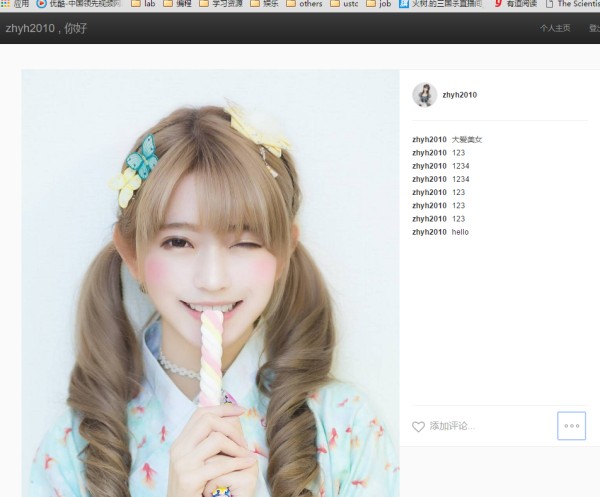
个人主页
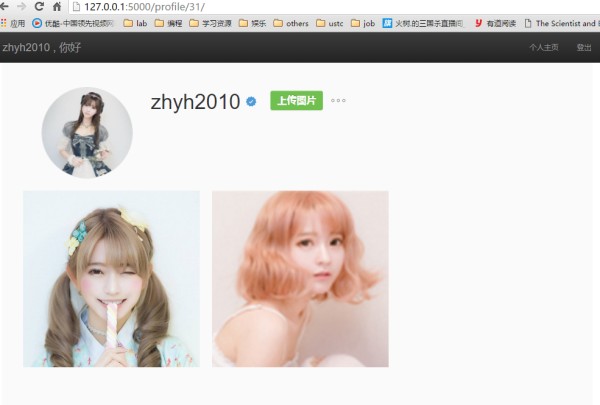
4. 工程地址
https://code.csdn.net/zhyh1435589631/instagram_simulation/tree/master


