智能家居简单实现
智能家居不等于全部装修,可以单品升级实现智能化 #生活知识# #家居生活# #居家生活哲学# #家居智能化#
转载于:http://blog.csdn.net/jsagacity/article/details/78531819
前段时间,公司利用 ESP8266 这个WiFi模块,做了好多小产品。从手机 APP 直连这个 ESP8266 进行通讯,再到实现远程控制。中间实现过程磕磕碰碰,虽然这方面已经做得非常成熟,但是网上的资料少之又少。现在把实现方式展示出来,同时也算是做一个笔记。
首先这里要实现的是Android端的APP直连ESP8266进行双向通讯。
首先我们来说一下这个ESP8266,这个在淘宝上非常便宜,10块左右,安信可的产品。这个WiFi模块已经做得非常的成熟,下面介绍一下它的基本使用,首先这个模块有三种模式:
1:STA 模式:ESP8266模块通过路由器连接互联网,手机或电脑通过互联网实现对设备的远程控制。
2:AP 模式:ESP8266模块作为热点,实现手机或电脑直接与模块通信,实现局域网无线控制。
3:STA+AP 模式:两种模式的共存模式,即可以通过互联网控制可实现无缝切换,方便操作。
今天的实现用AP模式就够了,指令有下面这几个就够了:
1、设置wifi模式:AT+CWMODE=2
2、重启生效:AT+RST
3、启动多连接:AT+CIPMUX=1
4、建立server:AT+CIPSERVER=1
另外还有非常多的指令可以修改这个模块的参数,甚至还可以修改里面的程序重新烧录,更多的详情就参考安信可的官网。这个就需要电子比较厉害的人才会适合了,我是Android开发的,所以这方面不太了解,还望海涵。
这是设备:
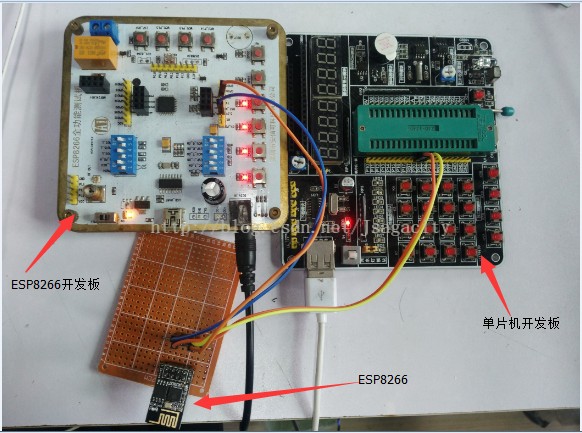
接下来通过串口发送指令开启ESP8266的WiFi:
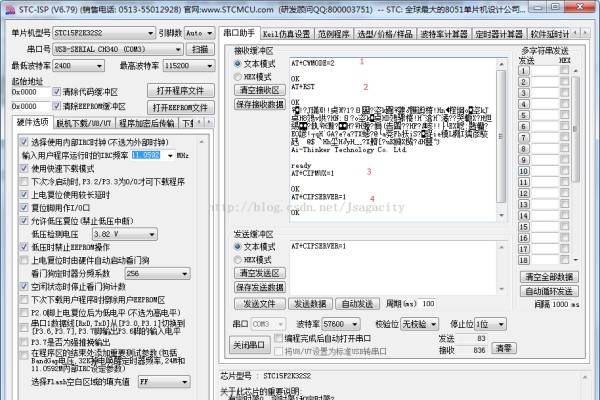
发送完这四个指令之后,打开手机就可以看到相应的WiFi开启了(这个WiFi名给我改过):

好了,硬件准备完毕,接下来我们准备APP软件,针对Android端的。新建一个Android项目,项目结构:
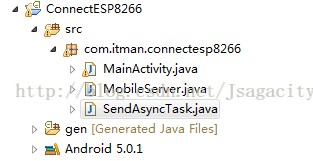
添加一个异步处理类:
在手机端建立一个作为接受ESP8266发送的消息的服务器:
public class MobileServer implements Runnable { private ServerSocket server; private DataInputStream in; private byte[] receice; private Handler handler = new Handler(); public MobileServer() { } public void setHandler(Handler handler) { this.handler = handler; } @Override public void run() { try { server = new ServerSocket(5000); while (true) { Socket client = server.accept(); in = new DataInputStream(client.getInputStream()); receice = new byte[50]; in.read(receice); in.close(); Message message = new Message(); message.what = 1; message.obj = new String(receice); handler.sendMessage(message); } } catch (IOException e) { e.printStackTrace(); } try { server.close(); } catch (IOException e) { e.printStackTrace(); } } }布局文件:
<RelativeLayout xmlns:android="http://schemas.android.com/apk/res/android" xmlns:tools="http://schemas.android.com/tools" android:layout_width="match_parent" android:layout_height="match_parent" tools:context="com.itman.connectesp8266.MainActivity" > <TextView android:id="@+id/tv_content" android:layout_width="match_parent" android:layout_height="25dp" android:layout_centerHorizontal="true" android:layout_marginTop="10dp" android:background="#fe9920" android:gravity="center" android:text="接收的内容" /> <Button android:id="@+id/bt_send" android:layout_width="match_parent" android:layout_height="wrap_content" android:layout_below="@id/tv_content" android:layout_centerHorizontal="true" android:layout_marginTop="40dp" android:text="发送" /> <TextView android:id="@+id/tv_send_text" android:layout_width="wrap_content" android:layout_height="wrap_content" android:layout_below="@id/bt_send" android:layout_centerHorizontal="true" android:layout_marginTop="33dp" android:text="发送的内容" /> </RelativeLayout>最后是MainActivity:
public class MainActivity extends ActionBarActivity implements OnClickListener { private TextView tv_content, tv_send_text; private Button bt_send; @Override protected void onCreate(Bundle savedInstanceState) { super.onCreate(savedInstanceState); setContentView(R.layout.activity_main); InitView(); MobileServer mobileServer = new MobileServer(); mobileServer.setHandler(handler); new Thread(mobileServer).start(); } private void InitView() { tv_content = (TextView) findViewById(R.id.tv_content); tv_send_text = (TextView) findViewById(R.id.tv_send_text); bt_send = (Button) findViewById(R.id.bt_send); bt_send.setOnClickListener(this); } @Override public void onClick(View v) { switch (v.getId()) { case R.id.bt_send: String str = "Sent to the ESP8266"; new SendAsyncTask().execute(str); tv_send_text.setText(str); break; } } Handler handler = new Handler() { @Override public void handleMessage(Message msg) { switch (msg.what) { case 1: tv_content.setText("WiFi模块发送的:" + msg.obj); Toast.makeText(MainActivity.this, "接收到信息", Toast.LENGTH_LONG) .show(); } } }; }最后不要忘了添加网路权限:
<uses-permission android:name="android.permission.INTERNET"/>运行到真机,确保手机连接上ESP8266的WiFi, 就可以进行手机发送信息到ESP8266了 。手机APP发送过去的:
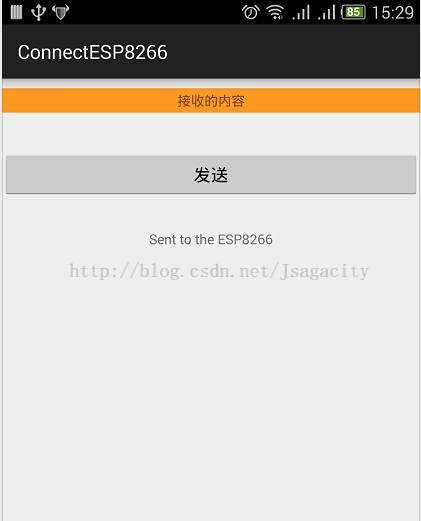
ESP8266接收到的:
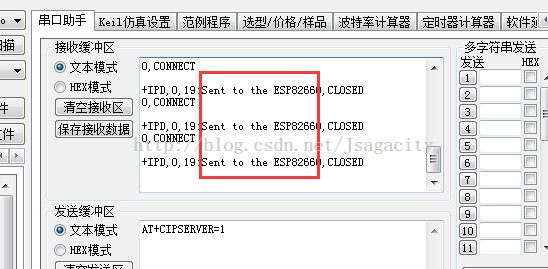
接下来是ESP8266发送数据到APP。首先ESP要使用到的指令有:
1、建立TCP连接:AT+CIPSTART=0,"TCP","192.168.4.2",5000
2、确定发送数据的长度:AT+CIPSEND=0,19
3、发送信息:Sent to the Android
操作指令:
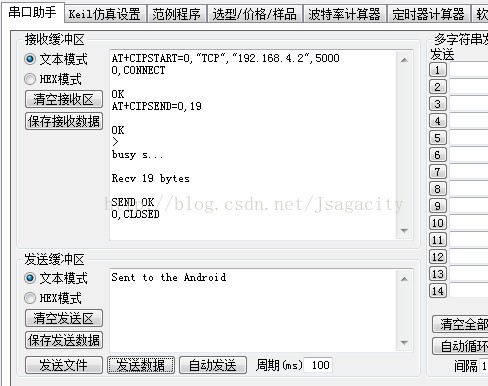
APP端接受到的信息:

以上是简单的实现APP和ESP8266直连通讯的实现。
如果想要实现远程控制,过程是比较繁杂的,但是并不复杂。
这里只简单的说明一下大致的实现方式:
1、要实现远程控制就必须得租用一个服务器,当然自己电脑也可以作为服务器,就是需要配置。最简单的方式是租用云服务器,比如阿里云的ECS,如果是学生,还有学生价。
2、接下来是最麻烦的步骤:
1)手机发数据到云服务器,这个不用多说了,使用json数据的网络通信;
2)接着就是云服务器继续把手机发送过来的转发的ESP8266,而云服务器和ESP8266之间的通讯是需要使用TCP长连接的。因为ESP8266这边的IP是会变化的所以只能使用长连接;
3)ESP8266发数据到云服务器就不用再多说了,就第2点中的长连接。但是云服务器怎么推送数据到APP呢?答案也是长连接的,这里可以使用别人集成好的框架mina。
以上就是远程控制的大致过程要点,想要实现就各自去完成了。当初我还是在别的平台问人问到的实现方案,网上根本没有相应的资料,或者是方案。以上的实现方案虽然有点繁杂,但是并不复杂,慢慢实现是没有很大难度的。
网址:智能家居简单实现 https://www.yuejiaxmz.com/news/view/485862
相关内容
STM32实现简单的智能家居控制中心智能家居新选择:搜狐简单AI助你轻松实现自动化生活
Python实现简单的智能助手
如何实现智能照明?竟如此简单!
居家艺素窗帘实现智能化操作 让生活变得更简单
简单智能家居设计方案
利用AI技术提升生活品质,搜狐简单AI助你实现家居智能化
智能家居如何实现节能?
什么是智能家居,如何自己DIY一套简单的智能家居
详解智能家居控制八大系统:其实没那么简单

