1101Appium app自动化测试经验分享
'车友汇'APP结识同行,分享自驾经验。 #生活技巧# #自驾游建议# #自驾游自驾游APP#
之前曾经写过一部分关于点击屏幕某座标的分享,今天特用代码来分享;
个人博客:https://blog.csdn.net/zyooooxie
一)梳理
1.tap()是webdriver里面定义的方法,是两个参数,第一个是positions,是list类型,最多五个点(是不是可以代表五个手指),duration是持续时间,单位毫秒
driver.tap([(x,y),(a,b),(c,d),(e,f),(g,h)],duration)
以下是官方文档资料
实际调用的是TouchAction类下面的触摸tap()、短按press()、长按long_press()
def tap(self, positions, duration=None): """Taps on an particular place with up to five fingers, holding for a certain time :Args: - positions - an array of tuples representing the x/y coordinates of the fingers to tap. Length can be up to five. - duration - (optional) length of time to tap, in ms :Usage: driver.tap([(100, 20), (100, 60), (100, 100)], 500) """ if len(positions) == 1: action = TouchAction(self) x = positions[0][0] y = positions[0][1] if duration: action.long_press(x=x, y=y, duration=duration).release() else: action.tap(x=x, y=y) action.perform() else: ma = MultiAction(self) for position in positions: x = position[0] y = position[1] action = TouchAction(self) if duration: action.long_press(x=x, y=y, duration=duration).release() else: action.press(x=x, y=y).release() ma.add(action) ma.perform() return self
12345678910111213141516171819202122232425262728293031323334352.使用adb命令
import os
adb1 = ‘adb shell input tap X Y’
os.system(adb1)
3.TouchAction类下面的触摸tap()
tap(self, element=None, x=None, y=None, count=1) 触摸:模拟手指触摸屏
以下是官方文档资料
def tap(self, element=None, x=None, y=None, count=1): """Perform a tap action on the element :Args: - element - the element to tap - x - (optional) x coordinate to tap, relative to the top left corner of the element. - y - (optional) y coordinate. If y is used, x must also be set, and vice versa :Usage: """ opts = self._get_opts(element, x, y) opts['count'] = count self._add_action('tap', opts) return self 123456789101112131415
4.TouchAction类下面的短按press()
press(self, el=None, x=None, y=None) 短按:模拟手指按住一个元素,或者坐标
以下是官方文档资料
def press(self, el=None, x=None, y=None): """Begin a chain with a press down action at a particular element or point """ self._add_action('press', self._get_opts(el, x, y)) return self 123456
二)实践
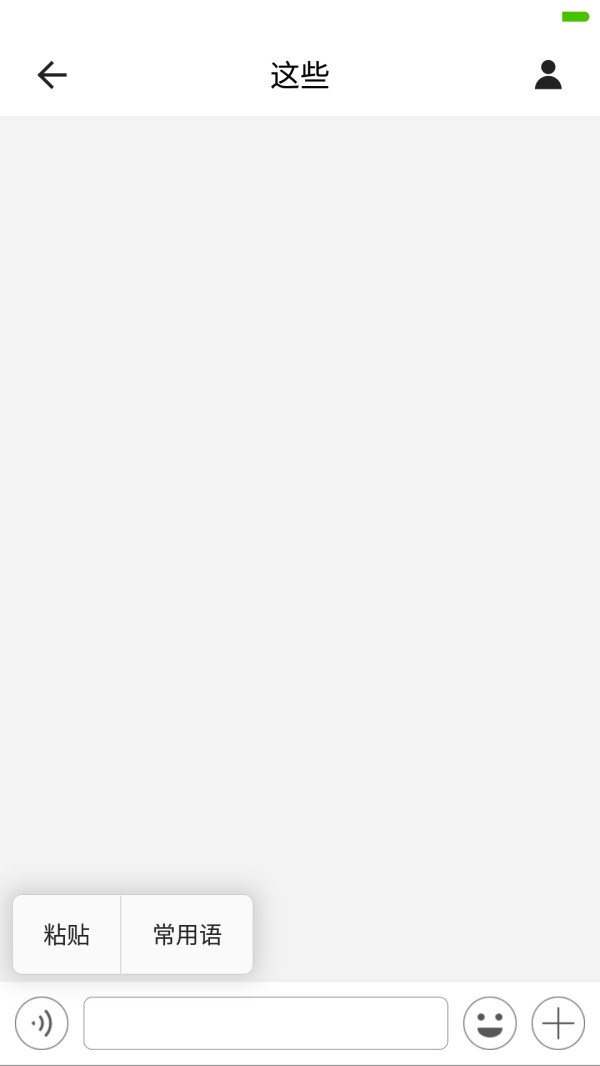
如上图,要对已经复制到剪贴板的内容做粘贴操作(就是对 粘贴 做点击操作),代码如下:
1.driver执行tap()
driver.tap([(120, 1700), (125, 1750)], 500) 1
2.adb命令执行tap操作
import os adb1 = 'adb shell input tap 120 1700' os.system(adb1) 123
3.TouchAction类下面的触摸tap()
from appium.webdriver.common.touch_action import TouchAction TouchAction(self.driver).tap(x=120, y=1700).perform() 12
4.TouchAction类下面的短按press()
from appium.webdriver.common.touch_action import TouchAction # Press 要release 释放手指 TouchAction(self.driver).press(x=120, y=1700).release().perform() 123
交流技术 欢迎+QQ 153132336 zy
个人博客 https://blog.csdn.net/zyooooxie
网址:1101Appium app自动化测试经验分享 https://www.yuejiaxmz.com/news/view/508184
相关内容
APP自动化测试工具:八款推荐解析自动化测试面试题库
自动化测试工具 学习
【书单】自动化测试书籍推荐?自动化测试书籍哪个好?笔者亲自看过后推荐!
测试人员的价值=自动化测试的水平?
耗时一个星期整理的APP自动化测试工具大全
智能家居自动化测试系统
andriod自动化压力测试
【解决方案】智能UI自动化测试
手工测试和自动化测试的特点、区别和分类

